|
Without trust in business, nothing else matters. Here's how displaying a BBB seal on your website can help instill that trust in your buyers. How can you prove to customers that you are a trustworthy business that actually cares about doing the right thing? While there's no 100% foolproof way, there are some things you can do that can go a long way in setting customers' minds at ease. One of those things is receiving Better Business Bureau accreditation. What is the Better Business Bureau? The Better Business Bureau was established in 1912 and originally "provided an impartial forum where consumers could resolve complaints against businesses." Since then, it has grown into an organization that is designed to hold businesses accountable for their actions, highlight reputable businesses and advocate for consumers. Whereas retailers in pre-internet days displayed the BBB seal in their store windows, today 400,000 accredited businesses display this trust seal on their websites. Beyond those companies, 4 million businesses have profiles at BBB.org, which attracts 160 million website visitors each year. What are the benefits of becoming an accredited member of the BBB? Here are six of the biggest. 1. Increased consumer trust The Better Business Bureau is one of the most recognized and trusted consumer-protection brands in the world. We've all had one, if not multiple, experiences with businesses that treated us poorly and didn't care about the consequences. Being BBB accredited can go a long way in easing customers' minds regarding what their experience with your brand will be like. 2. A profile page at BBB.org BBB.org is one of the 800 most visited websites in the United States. While millions of businesses are listed at BBB.org, the profiles of accredited companies are much easier to find — and much more impressive when found. Items listed on a BBB profile page include:
Additionally, the page contains a statement from the BBB affirming the company's certification and commitment to make good-faith efforts to resolve any issues that might arise. 3. Stronger SEO The high domain authority of BBB.org means that any time someone Googles the name of your company, your BBB profile is likely to be high in the results. In other words, one of the first things potential customers will see when they search is the fact that you're validated by the Better Business Bureau. Additionally, a link from the BBB back to your website strengthens your website's backlink profile, which is an important factor in Google rankings. What's more, your BBB page serves as a positive off-site brand signal, which is something else that Google takes into consideration when deciding where to rank pages. 4. Improved lead generation When deciding whether to engage with a particular company, many people visit its page on the BBB website. Assuming your profile is strong, there's a good chance that they'll either directly request a quote from you through the BBB site or click through to your company website. What's more, when a person arrives on your website and sees the BBB trust seal, it can go a long way in helping them feel comfortable with doing business with you. They will know that you've put the work in to meet standards set out by an impartial third-party organization, and that it's not just based on your say-so alone. 5. Third-party conflict resolution One of the most important aspects of accreditation by the Better Business Bureau is that you're given access to a free mediation service for any unresolved complaints. When a customer files a complaint with the BBB, your company will receive a notice from the BBB, and you have 28 days to address the issue. You will improve your BBB ratings and evaluations if you respond appropriately and promptly to consumer complaints. When a consumer is uncooperative but BBB determines that the firm made a good-faith effort to settle the issue, mediators will document the circumstances surrounding the unresolved dispute and close the case in favor of the business. 6. Use of the BBB seal Trust badges on websites are incredibly important, and the Better Business Bureau seal is one of the best out there — and only accredited companies are allowed to use it. On its website, the BBB notes that 85% of customers are more comfortable doing business with a business that has been accredited, and displaying the BBB seal prominently on your website is proof that you are. A study by the impartial UX research firm Baymard Institute stated that the Better Business Bureau seal ranked closely behind the Norton seal as those that instilled the most confidence in online shoppers. At a time when people are increasingly fearful of being scammed, the BBB trust seal can go a long way in reassuring potential customers that they are working with a company they can trust. Source: https://www.entrepreneur.com
0 Comments
A business email is an incredibly important tool. It helps you keep your personal life separate instead of mixing it all together, and it looks more professional overall. Using business email addresses, you can create a better customer experience for others while also keeping things organized. There are plenty of free business email account options available for you to choose from. In this article, we’ll look at some of the best free business email address options out there and how to get started. What is a Business Email Address? A business email address is essentially just that – an email address connected to your business. It generally shares the same domain name as your business, so @yourbusiness.com rather than @gmail.com or @hotmail.com. Using your own domain keeps it consistent for customers and clients to reach you, and it’s easier to identify when browsing your website. Why You Need a Business Email Address The importance of a professional email address or a business email account can’t be understated in today’s digital ecosystem. It is important for many reasons, such as:
How to Make a Business Email Professional There are several ways to make your professional business email address look good and gain customer trust. Let’s look at the top things you should consider. Top Things to Include
5 Best Platforms to Create Business Email Addresses When looking for platforms to create business email addresses, there are a few different factors to look at. You’re looking for a provider that offers custom email domains so you can create a domain-based email address. Most providers offer a web hosting account and a custom business email address that goes with it. 1. Gmail Formerly g suite, a Google workspace account is one of the best options for comprehensive email services. You can access other Google apps alongside Gmail, such as Calendar, Docs, Sheets, and more, so there is a lot of value. Basic plans start at $6 for Google workspace, and there is a variety of hosting plans available as your business grows. 2. Bluehost Bluehost email is useful if you have a WordPress website or plan to have one. Bluehost is a hosting provider and offers a web hosting package alongside business emails. With a Bluehost account can create business emails with your own domain and tie your mail client with your website to make it easier to manage. 3. GoDaddy GoDaddy is another web hosting provider for a WordPress website, and they also offer free business email accounts with their hosting package. GoDaddy uses their own workspace and email client or a Microsoft email client. Options for email accounts can vary depending on what kind of hosting is purchased. However, it’s one of the easier solutions since you can create a free business email that is tied to your hosting account. 4. Zoho Mail Zoho Mail is an email service provider that can be tied to your domain name. Zoho Mail provides a safe and secure email service for businesses, and you can easily tie your business email to an existing domain name for ease. Zoho Mail also comes with productivity tools similar to Google Workspace for added value. Zoho Mail offers a lot of privacy with their email service, and it can be a great option for smaller teams that are looking to scale. 5. Microsoft Outlook Microsoft Outlook is one of the best options for a free business email as it is simple and easy to use. It’s an easy email service that you can use to create a free business email. If you’re looking for additional Microsoft products, you can also gain access to those with a paid plan. Microsoft tends to be one of the gold standards for email clients, so it’s always a popular choice for a business email address. How to Create a Business Email Address The steps to create a business email address will vary depending on the email client you are using, but the process tends to be pretty straightforward. Here’s how to create a business email address:
How to Get a Business Email Address for Free There are quite a few avenues to look at if you’re looking for a free business email address. Many hosting providers tend to have it as a value-add to web hosting, so it’s worth looking at those options for – especially if you have a WordPress site. Email service providers where you can create a free business email address include:
What is the best way to get a professional email address? There are many platforms available to get a professional email address for your business. For example, you can use platforms such as Google Workspace, Microsoft Outlook, and Zoho Mail to get a business email address for your business using your own domain name to tie it back to your business. Is Gmail for business free? Gmail for business has a variety of paid plans available depending on needs. For a business email address and other G suite apps, a basic plan starts at $6 per user. Prices go up to $12 or $18 per user depending on cloud storage needs and other considerations. Source: https://smallbiztrends.com
Making money from the convenience of a home computer is appealing to many but it isn’t as easy as it sounds. Many factors are involved in starting an online (eCommerce) business and it’s important to research the idea thoroughly to increase chances of success. While running an online business allows you to be your boss and set your hours, it will also be very demanding at times and can require additional hours and finances. Careful research and planning mixed in with reasonable expectations will help reduce the risk most businesses face. Compose a Business Plan for Your eCommerce Business A business plan is the backbone of a business and a good business plan will help to ensure the business’ success. Keep in mind that circumstances do change and business plans are often modified to reflect those changes. A good business plan will include detailed information on:
Evaluate and Acquire the Products and/or Services for Your Online BusinessDeciding on what products and/or services to offer for an online business is the next step. It is important to also understand any legality issues or limitations with the products or services and to ensure the online business will be able to provide them. Once you have decided on the products and/or services you wish to offer, you will have to decide:
Determine the Medium You Will Use to Run Your eCommerce BusinessWith a business plan in hand and products and/or services to sell, now all you have to do is decide on what medium you wish to sell them on. Many businesses do a combination of mediums to gain maximum exposure. Each option has its own cost attached and most businesses will experience heavier expenses during start-up. Work with one medium and slowly add more and evaluate them for return on investment (ROI) to decide if it’s working or if you need to choose another medium. Some common mediums for an online business are:
Starting Your Online Business There are many considerations to take into account once you are thinking about starting your own eCommerce business. Making sure to carefully plan and evaluate your decision will help increase the chances of success and reduce the odds of business failure. A carefully constructed and accurate business plan for your online business will help you stay on track and see how the business is doing compared to predictions. Understanding the products and/or services you wish to offer online as well as any limitations or even liabilities will help avoid possible setbacks. Deciding on a medium to sell your products and/or services online will take some research and evaluating but putting in the extra time now will save you time and setbacks later. Source: https://www.business2community.com
If you spend some time looking at projections for the future of content marketing, there's one thing you'll continually see: video is the future. The move to video shouldn't be a surprise, though. Video content is easier to consume and often feels more personal than a blog post. In addition, the rise of vloggers on YouTube has normalized the idea of putting themselves in front of the cameras, and every minute 300 hours of video are uploaded to YouTube. Google video searches generate 41% more clicks. This information alone is worth the production of the video. Want More Facts?
The Most Searched Types Of Videos On The Internet 1. Product Or Service Demonstration VideoAbsolute champion of internet search, it appears directly when your customer is doing an internet search. More than 60% of consumers look for demo videos before buying a product. Creating a product demo video is a must for any business these days. There are many ways to produce a demo video. You can create a simple video explaining the features and features of your product, or you can use animation techniques, design, narration, or even a presenter. 2. Customer Testimonial Video The best people to market your product are your customers who have already used it and are satisfied. There is nothing stronger than the direct referral of a product by someone other than the seller. Using video testimonials from satisfied customers with your product is probably one of the most effective tools on the internet. 3. Create Authority Video Authority is synonymous with credibility. In turn, credibility is an excellent sales booster. You are perceived as the leader in your industry. Creating your authority online is the best way to attract new customers every day. You need to transmit all your knowledge on the subject related to the product your company sells in videos. 4. Video Training Or Online Course You can use online training to educate your future customer, showing you the correct way to use your products. In addition to serving as a customer interaction channel, training video marketing can also help communicate, internally within the company. When choosing the type of content to create, ask yourself the following questions:
Where To Publish Your Marketing Video? Creating a video doesn't always mean creating a YouTube channel and updating it regularly. Here, I'm going to talk about the most popular video platforms. YouTubeOf course, when you say “video”, everyone immediately thinks of YouTube. And for good reason. YouTube is a powerhouse when it comes to video content and also acts as a search engine. With its search capabilities, people might stumble across your content by accident, and from there, you can convert them into customers. YouTube prioritizes the following items:
You don't need any of this to be successful on YouTube, but it will definitely help. To demonstrate the power of YouTube, let me tell you a little story: I decided to take on the challenge of a new customer and created 4 videos for his company. One of the videos got over 40,000 views in just a few months. The company had a growth target for 2 years, after this project the target was reached within 7 months. Posting a video today could turn your business around in a year. Instagram is a great platform for video because it's much less formal than YouTube and you're not expected to be polished or perfect. Instagram offers three opportunities to share video content: posts, stories, live videos or reels. Instagram Posts Instagram posts will stay on your Instagram profile forever (or until you decide to delete them). These videos can be up to a minute long and are expected to be the highest quality of the three Instagram video types. Depending on your niche and your goals with your video, you can create a variety of video types, from gifs to fun ad videos. Instagram Stories Instagram Stories live at the top of your Instagram feed. You can post a video, a photo, or a boomerang (Instagram's native GIF creator) in your story. Stories disappear after 24 hours unless you decide to highlight and pin them to your Instagram profile. Live Instagram Live Instagram is the most intimidating type of video for Instagram, because as the name implies, it's live. There's no going back and if you have a live audience, they'll see it raw and uncut. That said, live Instagram is powerful. People want to see the real person behind the company, and when you can't polish or edit your video, that's exactly what they're doing. Live streaming on Instagram is real-time and people can comment and ask questions. Going live is always intimidating the first few times, but the more you do it, the more fun and exciting it becomes. You can be very informal and go live just to chat and interact, or you can come up with a plan. Videos Embedded In Your Website I mentioned earlier how Google favors sites with embedded video. That is, if you use a video on your site, it will increase the chances of the page appearing in Google search results. If you just want to create a handful of videos and never think about creating videos again, embedding them into your website might be the way to go. Your embedded videos may reside on individual blog posts or on stagnant pages on your website, such as your sales or “about the company” page. Embedding videos in blog posts can be very beneficial as well, as it gives the audience the option to decide whether to read or watch. Twitter Video As far as I'm concerned, even with all my marketing research, Twitter is still an enigma. People go from obscurity to Twitter fame seemingly overnight. The only way to share a video on Twitter is to upload something you've already created. However, there isn't a live option for Twitter yet, so that takes some of the pressure off. I've seen big influencers start on Twitter when their videos went viral. On Twitter, your main goal is: Get retweets. The more retweets you get, the more they see your video, and the more people see your video, the more retweets you get. All it takes is a great video and a lot of luck to go beyond 20 followers and feel relevant to tens of thousands of followers overnight. How To Make Your Company's Video Marketing Attractive Video marketing is arguably the most intimidating content to work with. After all, the expectation of results is always high. Those who are not used to creating and publishing marketing videos may think it only takes one video to achieve the result. The truth is that there is no rule or ready-made formula, your video can achieve great results, or simply not attract any attention. Like everything else, it is necessary to create, record, publish and measure the results. Here are some quick tips for you to understand what can make your video more attractive: Lighting is very important: Video that has good lighting aesthetics makes the video enjoyable to watch. Camera Angle: You can't swing the camera around, it makes the audience sick. Sound is very important: If you have to choose between lighting and sound, choose sound, bad-sounding video is simply unwatchable. Another point to consider before crafting your video marketing strategy is what types of video editing tools will be used. Some editors for you to create the best videos (and spend little):
Conclusion Producing a video is not a difficult task; it is possible to learn the bare minimum to record and publish videos with a bit of study. The most important thing is to publish consistently, don't stop! Source: https://www.entrepreneur.com Image Credit: PhotoMIX-Company / Pixabay - Valuewalk
|
Membership is open to businesses and organizations interested in increasing visibility and brand awareness in Westchester County and surrounding areas.
Archives
February 2024
Categories
All
|

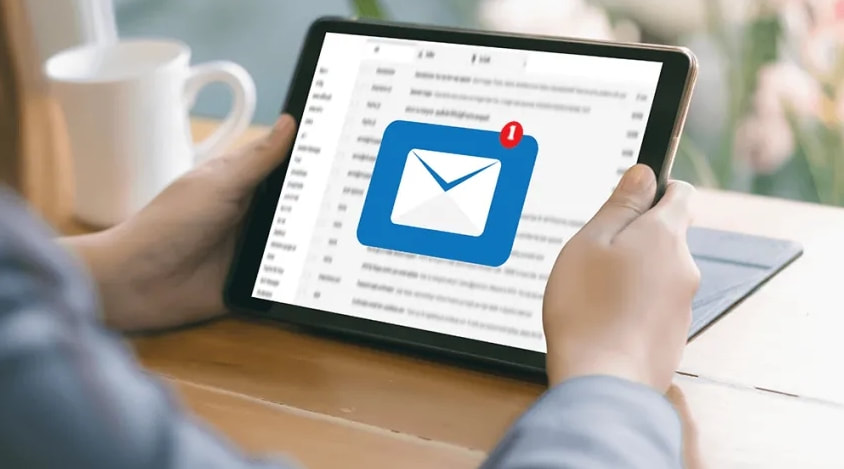



 RSS Feed
RSS Feed